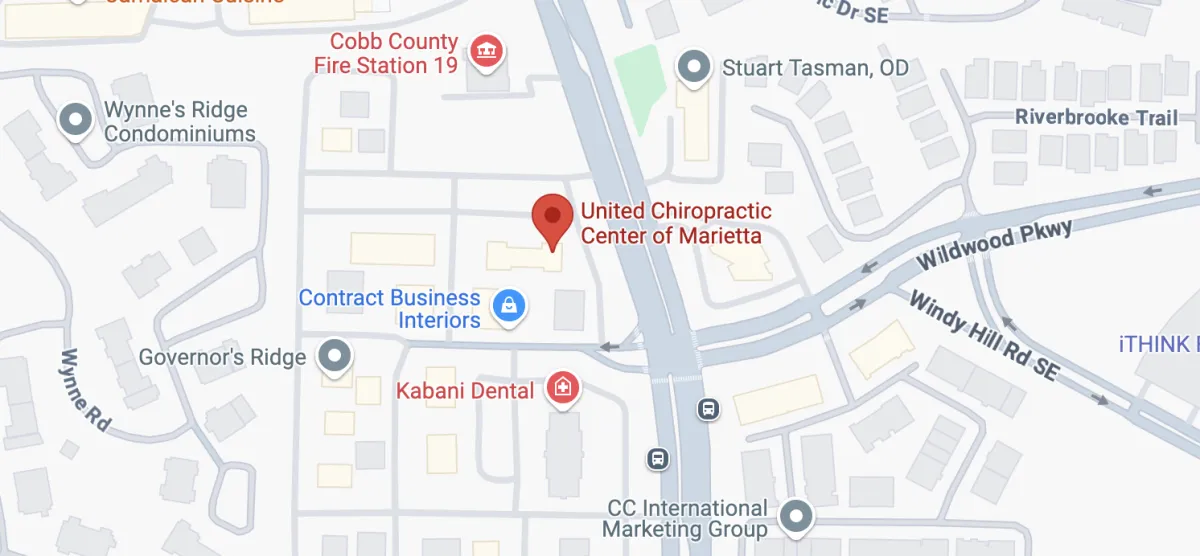OUR MISSION
INSPIRING EVERYONE TO ENJOY, LOVE AND CONSERVE THE GREAT OUTDOORS.
our mission
GET THE CARE YOU DESERVE TO LIVE a pain free life
Can chiropractic improve posture at work?

How to Set Up Your Desk Properly for Posture & Comfort
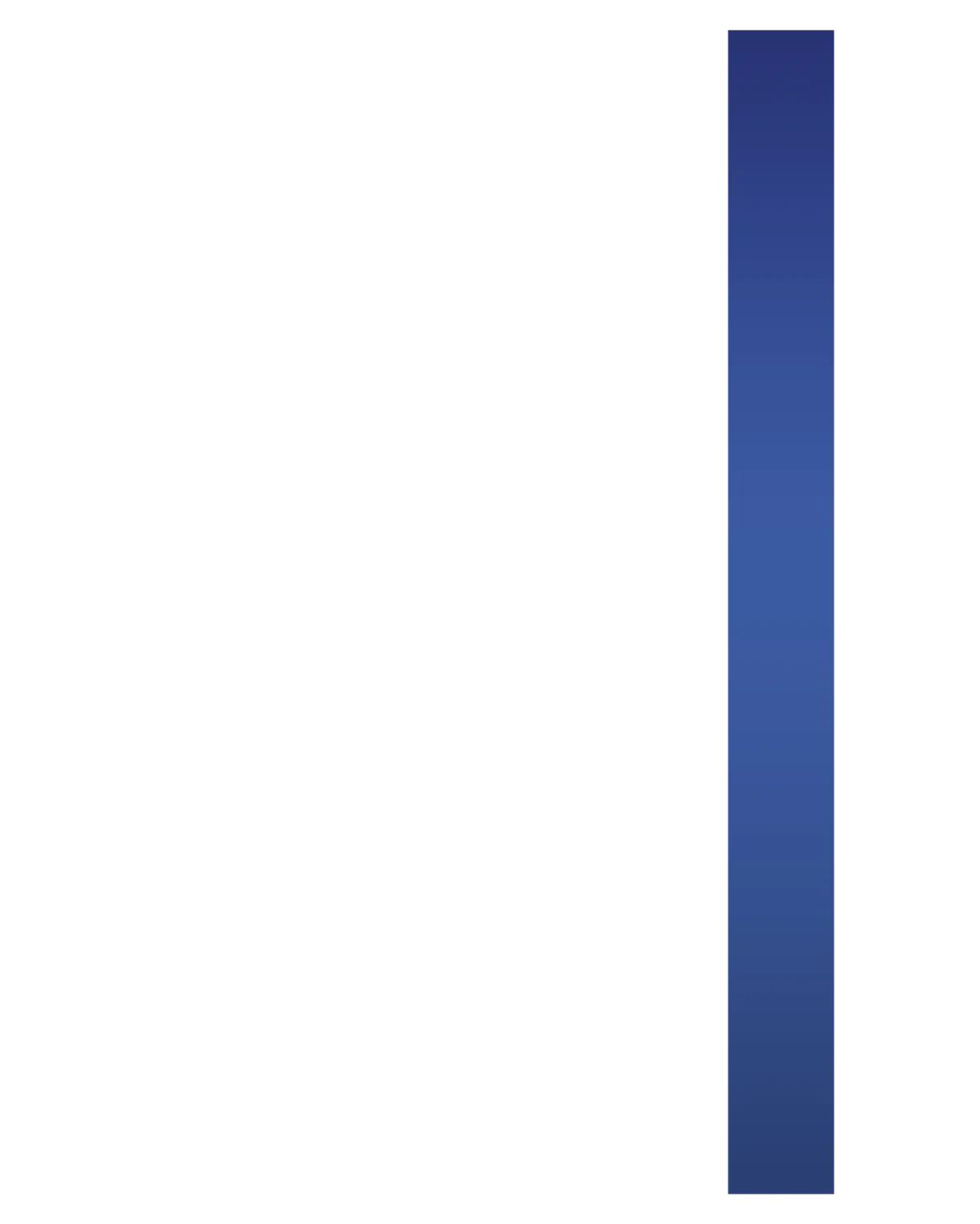
Proper desk setup can help prevent back, neck, and shoulder pain while boosting focus and productivity. By adjusting your chair, monitor, keyboard, and lighting, you’ll support better posture and reduce strain across long workdays.
Do You Work at a Desk All Day? Here's What You Should Know
Feeling stiff, sore wrists, or tired eyes after hours at your computer? These common issues often stem from poor desk ergonomics. The right desk setup isn’t just about comfort—it’s a preventative tool for long-term spinal health.
At United Chiropractic Center of Marietta, we help local patients create ergonomic workstations that support posture, decrease pain, and improve wellbeing.
What Is Proper Desk Ergonomics?
Ergonomics is the design of your workspace to fit your body and tasks. Proper setup balances comfort, functionality, and posture. This includes:
Chair height and lumbar support
Monitor position at eye level
Keyboard and mouse alignment
Desk height and workspace layout
Good lighting and regular movement
proper desk ergonomics
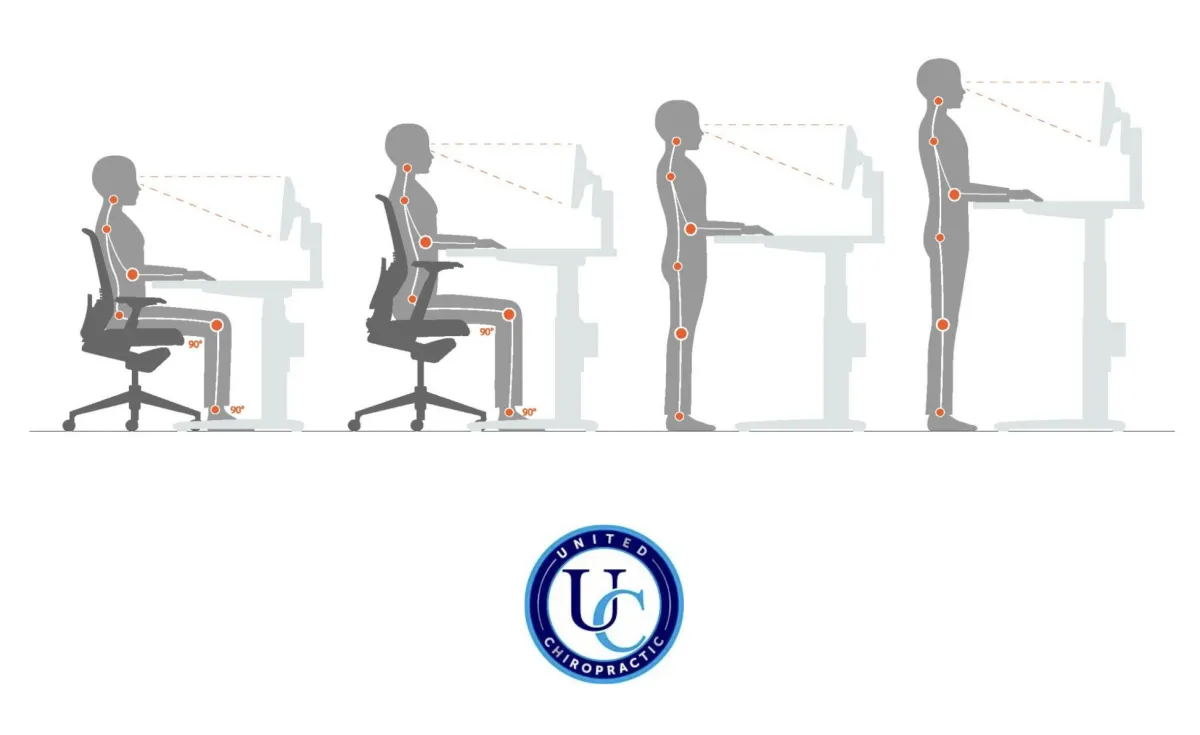

(What Most OBs Won’t Tell You About Your Options—Until It’s Too Late)
Yes, chiropractic care—specifically the Webster Technique—can help create space in the pelvis, giving your baby a better chance to move into a head-down position naturally.
Chiropractors don’t manually turn the baby—but your body may, once tension and misalignment are removed.
The Problem Most Women Don’t Hear Until It’s Too Late
If your OB just told you your baby is breech, you were likely given three options:
1 Wait and hope
2 Try an uncomfortable external version
3 Schedule a C-section.
But what they may not have mentioned is that your body can often resolve breech positioning—if the right support is given. That’s where chiropractic care comes in. At United Chiropractic Center of Marietta, Dr. Steve Landry focuses on helping the body create the space the baby needs to move naturally. We support your body’s design, not override it.
Why Your Posture Matters at a Desk
Poor posture isn’t just about feeling stiff or tired—it’s about how your spine holds up your entire nervous system. And in today's work-from anywhere culture, the average person spends more than 10 hours a day sitting, often hunched over a laptop, phone, or poorly designed workstation. This leads to structural changes that build up silently, until pain or dysfunction finally sets in.
According to the NIH, up to 80% of Americans will experience back pain at some point, with a significant portion linked to poor desk ergonomics and postural collapse. But here's what most people (and even most doctors) miss: It’s not just about slouching—it’s about spinal structure. Your spine isn’t straight. It’s designed to have three natural curves: A gentle neck (cervical) curve. A reverse mid-back (thoracic) curve. And a forward lower back (lumbar) curve.
When these curves flatten, reverse, or become exaggerated—whether from years of desk work, phone use, or improper seating—it affects everything from muscle tone to nerve communication. These are not sure important for muscle balance but proper communication between your brain and body.
Physical Effects of Poor Posture:
Forward Head Posture (“tech neck”): Adds 10–12 lbs of pressure for every inch your head leans forward
Compressed nerves: Especially common at the neck and wrist (carpal tunnel
Lower back pain: Often caused by slouching, tilted pelvis, or unsupported lumbar curve
Rounded shoulders: Weakens upper back and shortens chest muscles
How United Chiropractic Center Helps improve posture
At United Chiropractic Center of Marietta, we take a proactive approach. We go beyond adjustments—we help retrain how your body functions in your actual workspace. Our approach includes:
Digital posture analysis using spinal scans and posture photo comparisons
Custom ergonomic coaching based on your home or office setup
Gentle, corrective adjustments to address misalignment and postural fatigue
Movement and habit coaching to rewire how you sit, stand, and move during the day
They say sitting is the new smoking and we are here to help combat this epidemic. You were designed to move and your future health depends on it. Don't wait until. you retire to start taking care of your health.
Productivity & improved Mental Focus with chiropractic
According to a study published in Ergonomics, poor posture can reduce work accuracy by up to 45%, and a 2020 Harvard Business Review study found that employees with poor ergonomics took more frequent breaks due to fatigue and discomfort —costing companies thousands in lost time per employee per year.
Long hours at a desk don’t just strain your muscles—they wear down your mental edge. A study published in Biofeedback found that students and professionals who sat upright reported better memory recall, higher self-esteem, and more resilience to stress compared to those who slouched.
For tech workers spending 8–12 hours coding or designing, this can mean the difference between clear thinking and brain fog. Students, too, are deeply affected—especially during long lectures or exam prep. Posture affects how the brain processes, retains, and responds to information. And for both groups, upright posture leads to faster reaction times, better decision-making, and even improved test scores.
Heart & Lung Function affected by posture
Poor posture does more than cause discomfort—it physically compresses your chest and diaphragm, limiting lung expansion. In one clinical study, vital lung capacity increased by up to 15% when participants simply sat upright instead of slouched. That means more oxygen to the brain, heart, and muscles—leading to better endurance and mental clarity.
For tech professionals or students seated for hours without movement, this is critical. Reduced oxygen intake from poor posture can contribute to fatigue, brain fog, and slower metabolism. Over time, shallow breathing may even increase stress hormone levels and affect cardiovascular health.
Why Families in Marietta Trust Dr. Landry for chiropractic care in pregnancy
At United Chiropractic Center of Marietta, we don’t just adjust for pain—we help realign the spine to support proper posture and performance in real life: at work, in school, or wherever you sit.
Dr. Steve Landry focuses on restoring the natural curves of the spine, especially the cervical (neck) and lumbar (low back) curves that tend to flatten or reverse with prolonged sitting.
Tech workers with “text neck” or screen fatigue.
Students who carry heavy backpacks and sit in poorly designed chairs
Students who carry heavy backpacks and sit in poorly designed chairs
Ready to improve your posture with a better desk set up?
At United Chiropractic Center of Marietta, we specialize in helping professionals, students, and families build better posture from the inside out through structural chiropractic care, digital posture scans, and ergonomic coaching. If you’re experiencing fatigue, pain, brain fog, or tension headaches from sitting all day—this is your sign to take action.
Call United Chiropractic Center of Marietta at (770) 690-8959
Ask for our Pregnancy New Patient Special
Located near I-75, Powers Ferry Road — easy access for Marietta families
You deserve a birth plan that supports your body and your baby. Let’s help you get there.
WANT TO KNOW MORE?
Frequently Asked Questions
Can chiropractic care help with poor desk posture?
Yes. Chiropractic care improves desk posture by restoring natural spinal alignment, which reduces tension in the neck, back, and shoulders. It also helps retrain your body to hold itself upright more naturally throughout the day.
What’s the best way to sit at a desk for posture?
Sit with your feet flat, knees at a 90° angle, and your monitor at eye level. Keep your lower back supported and shoulders relaxed. Chiropractors can help ensure your spine is properly aligned to maintain this posture with less effort.
How does poor posture affect my health?
Poor posture can lead to back pain, neck strain, headaches, and even reduced lung capacity. Over time, it may also affect circulation, digestion, and mental focus due to chronic muscle tension and nerve interference. Not only does slouching look bad, it actually impacts your heart function, lung capacity and mental health.
Can chiropractic adjustments help with “tech neck”?
Yes. “Tech neck” is often caused by forward head posture from prolonged screen use. Chiropractors can correct cervical spine alignment and relieve related muscle strain and nerve compression. Most people don't know that an improper cervical curve can actually put extra stress on your low back.
Should I use a standing desk or sit with better posture?
Both can help—but good posture matters more than position. Whether you sit or stand, your spine should be aligned, your screen should be at eye level, and your weight should be evenly distributed. Chiropractic care supports this by correcting spinal misalignments. Dr. Landry can review this with you at your next visit.
How often should I get adjusted if I work at a desk?
Yes. Children and students often develop poor posture from slouching in chairs or carrying heavy backpacks. Early chiropractic care can support healthy spinal development and prevent future problems.
what you can expect

first visit | 45 Minutes
Even though we are a very busy practice, we have specific times set aside for New Patient Appointments. During this first visit our Doctor will assess your spine, posture, your pain, perform a nerve scan, take Chiropractic X-rays (if needed) and let you know when you can begin care.

review results | 1.5 hours
We set aside this time to review your results together. You should know what's going on with your body, and have a clear path to correction. During this visit, the Doctor reviews your exam findings, shares how many adjustments you will need and goes over finances. You will also receive your first adjustment.

regular adjustments | 15 Minutes
You can expect 10-15 minutes for regular adjustments. We understand life is busy and you don't have extra time so we are very efficient. You will check in with our receptionist and head back for your adjustment. Dr. Landry has already assessed your spine and he knows exactly what your treatment plan is.
WELCOME TO
NORTH AMERICA'S PREMIER OUTDOOR AND CONSERVATION COMPANY




OUR VISIONARY FOUNDER

JOHNNY MORRIS
As an avid young angler, Johnny Morris founded Bass Pro Shops in 1972 on 8 square feet of space in the back of his father’s liquor store in Springfield, Missouri. Today, he has earned a reputation as, “the Walt Disney of the Outdoors” as a noted conservationist on a mission to connect everyone with nature.
YOUR ADVENTURE STARTS HERE
EVERY YEAR, WE HELP MORE THAN 200 MILLION PEOPLE CREATE
COUNTLESS OUTDOOR MEMORIES

OMNICHANNEL RETAIL
PREMIER DESTINATION STORES

MANUFACTURING
WORLD’S LARGEST BOAT AND ATV MANUFACTURERS

RESORTS AND OUTDOOR DESTINATIONS
AWARD-WINNING DESTINATIONS

CONSERVATION
PROTECTING THE GREAT OUTDOORS AND ALL WHO LOVE IT

SPORTSMAN’S CLUB
EARN POINTS TOWARD FREE GEAR AND EXPERIENCES
REQUEST APPOINTMENT
If you're ready to get the help you need and have a team that cares about your lont-term health, plan your visit today.
OFFICE hours
Monday------7AM-10AM 3PM-6PM
Tuesday--------------- -_-3PM-6PM
Wednesday- 7AM-10AM 3PM-6PM
Thursday-6:30AM-10AM 3PM-6PM
Fri-Sun ---- By Appointment Only

© United Chiropractic Center 2024 | All Rights Reserved | Marietta Family Chiropractor | Site Credit: adioMARKETING
REQUEST APPOINTMENT
If you're ready to get the help you need and have a team that cares about your lont-term health, plan your visit today.
Meet dr. landry


© United Chiropractic Center 2024 | All Rights Reserved | Marietta Family Chiropractor | Site Credit: adioMARKETING

OUR FAMILY OF OUTFITTERS, LEADING YOUR ADVENTURE.
Every day, our extended family of passionate Outfitters provide our customers with genuinely friendly expert service and quality craftsmanship. They are the heart and soul of everything we do.
NEWS & STORIES

DISASTER RELIEF----------
------------NOVEMBER 4, 2022
Bass Pro Shops, North America’s premier outdoor and conservation company, announces new Outdoor World Destination Retail Store in Loveland, Colorado

MILITARY
AUGUST 1, 2023
Newsweek Again Names Bass Pro Shops America’s Best Outdoor Retailer

BASS PRO SHOPS AND CABELA'S
JUNE 16, 2023
Bass Pro Shops and Cabela’s unveils all-new Cabela’s Paills
REQUEST APPOINTMENT
If you're ready to get the help you need and have a team that cares about your long-term health, plan your visit today.
OFFICE hours
Monday-----------7AM-10AM 3PM-6PM
Tuesday-------------------------3PM-6PM
Wednesday------7AM-10AM 3PM-6PM
Thursday-----6:30AM-10AM 3PM-6PM
Fri-Sun-----------By Appointment Only

© United Chiropractic Center 2024 | All Rights Reserved | Marietta Family Chiropractor | Site Credit: adioMARKETING